How do I add YouTube chapters to my video?
YouTube has always been a huge platform with more content that anyone could ever watch in a lifetime. More and more videos are added every day and sometimes these videos become incredibly long. With peoples attention spans shortening, its more important than ever to make sure users can find the content they are looking for, without scrolling aimlessly through a three hour monologue on the specifics of sleep cycles and brain waves. This is what YouTube has aimed to achieve with the addition of chapters to the platform
What are YouTube chapters?
Chapters are a way for creators to add easy to navigate timestamps to their videos. When chapters are enabled. The video is broken down into sections, with each section having its own title and duration. This allows users to quickly hover over a section of the video timeline and know exactly what it is about.
Chapters are added to videos manually via the video description, automatically via YouTube, or generated using a third party tool such as GoodListen.

Why should I add chapters to my videos?
When users discover your video, they can easily jump to the part that interests them the most. This helps to decrease the number of people who simply stop watching because they can’t find what they are looking for. A necessity when in the modern age where so much content is competing for attention!
Video with chapters can also help with discoverability in search results. Google will show a preview of a video's chapters if they match the users search query, as well as give it a higher priority and more screen space in the search results page.
How do I add chapters to my video?
- Sign in to YouTube Studio.
- From the left menu, select Content.
- Click the video that you'd like to edit.
In the Description, add a list of timestamps and titles.
- Make sure that the first timestamp you list starts with 00:00.
- Your video should have at least three timestamps listed in ascending order.
- The minimum length for video chapters is 10 seconds.
- Click SAVE.
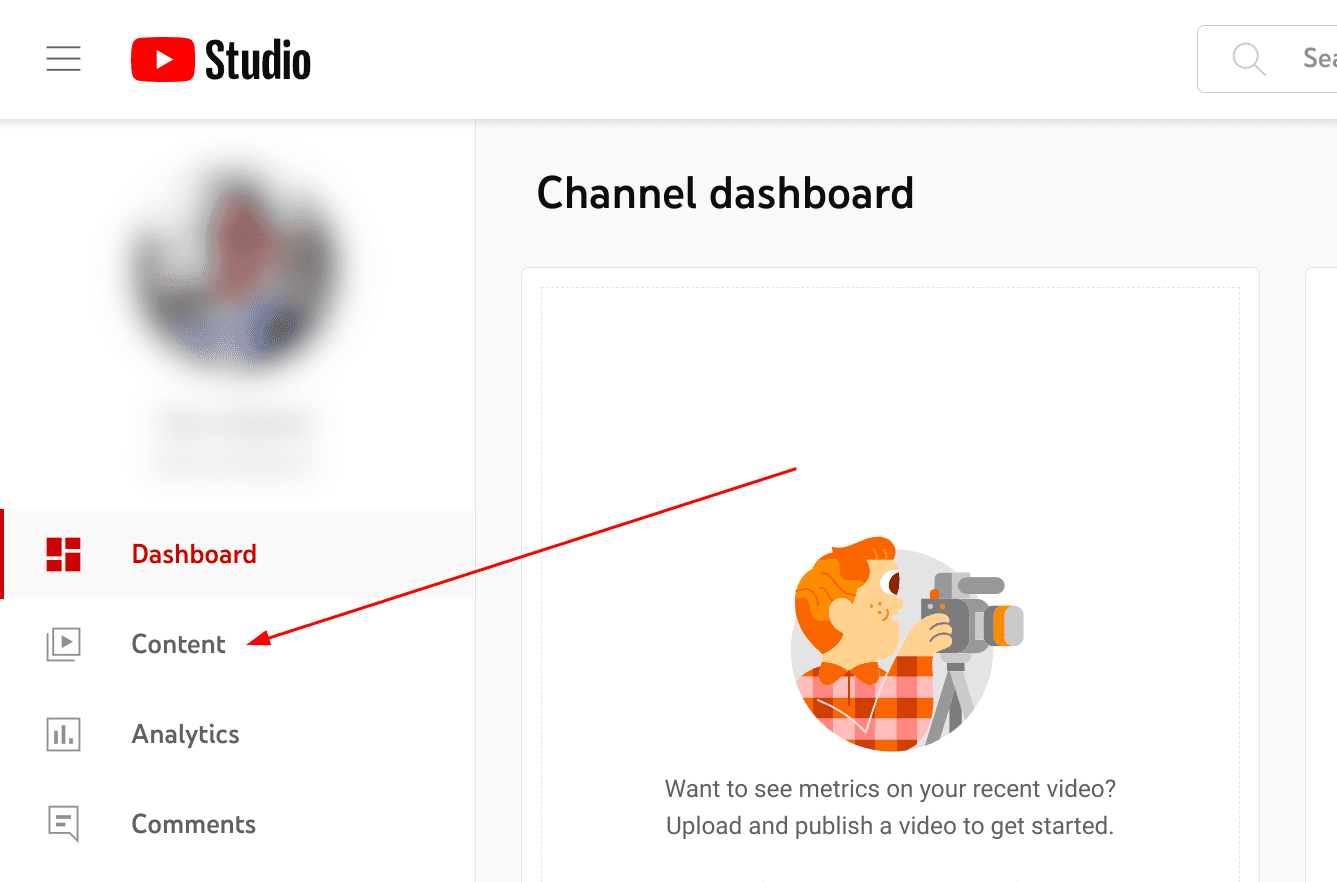

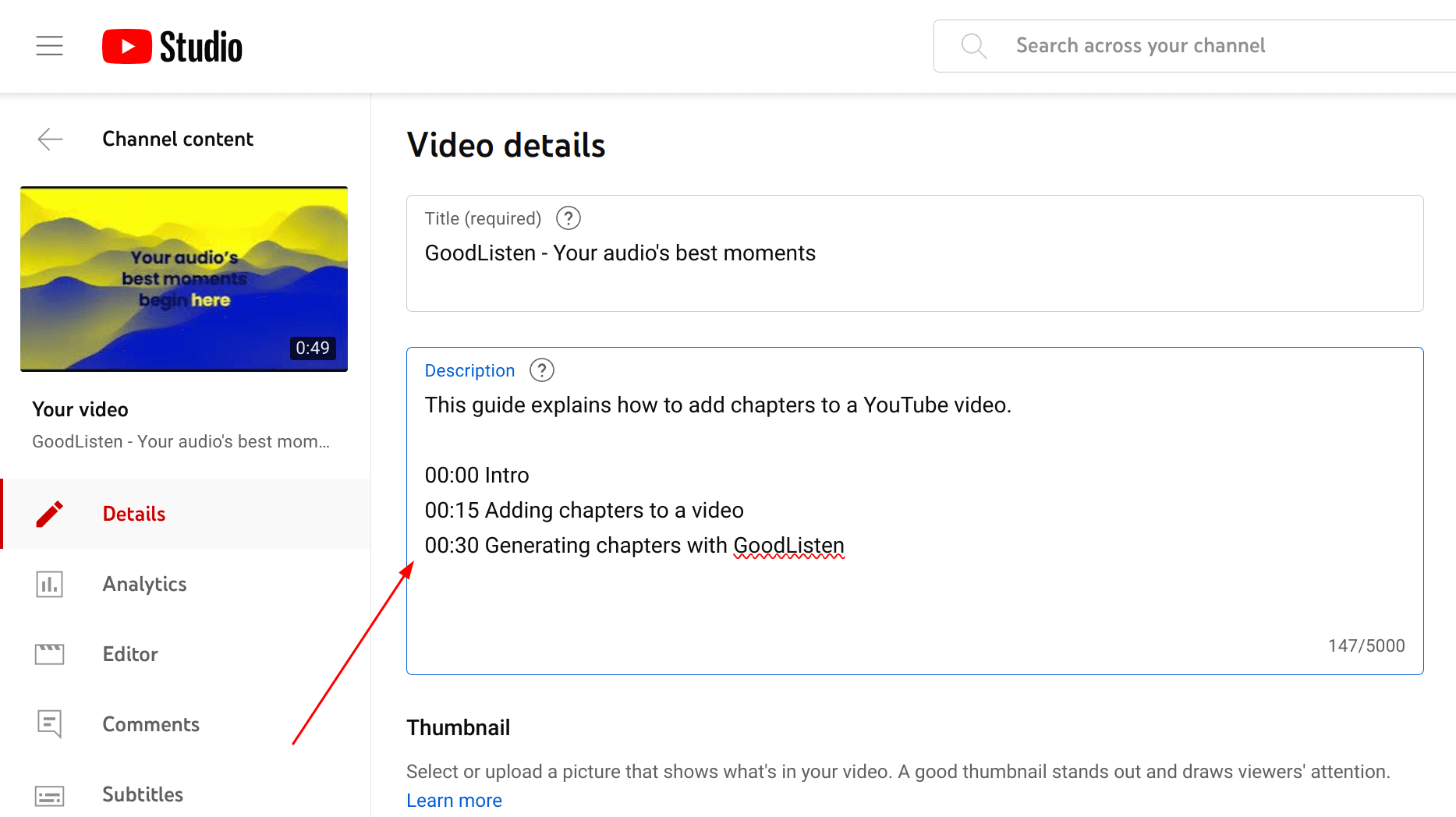
How do I add automatic chapters to my video?
- Sign in to YouTube Studio.
- From the left menu, select Content.
- Click the video that you'd like to edit.
- Click SHOW MORE.
- Under Automatic Chapters select “Allow automatic chapters (when available and eligible)”. By default, this box will be checked for all new uploads.
- Click SAVE.
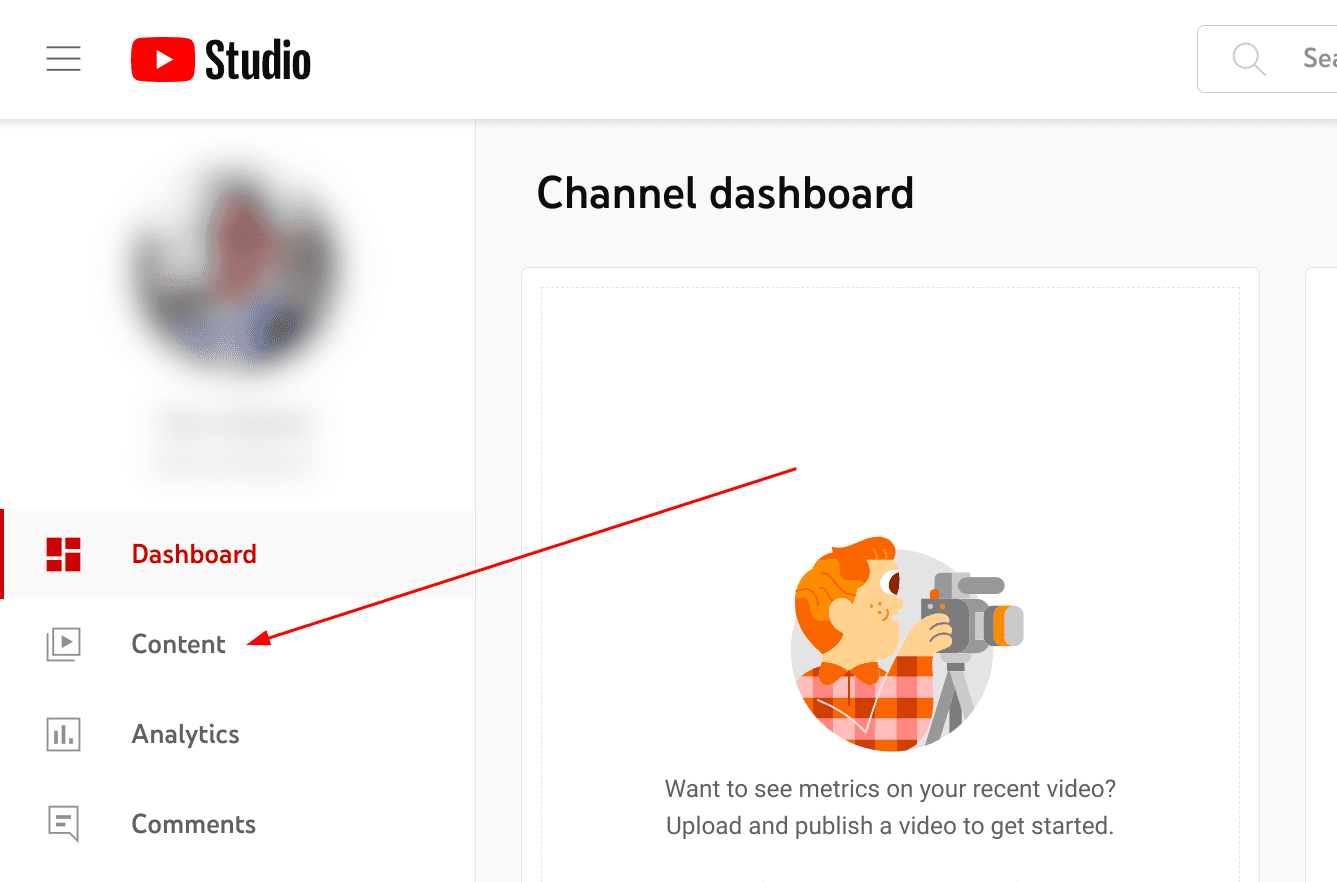



Why don’t I see automatic chapters on my video?
YouTube is gradually rolling out its automatic chapter feature, and the criteria for being accepted into the rollout is not really known by anyone except for YouTube.
Luckily there are other tools that can help you with your chapters such as GoodListen. GoodListen reads in your audio files and using advanced AI models, it detects the best place for chapters. It then lets you easily copy the chapter timestamp into your YouTube video description.

Using AI tools such as GoodListen, viewers can still get the convenience of chapters, but editors can save time by letting the machines do all the hard work.
In addition to chapters, GoodListen provides other helpful features such as:
- Full AI transcription.
- Highlights - Key moments of the content, ready to be shared on social platforms such as TikTok, Instagram, and YouTube shorts.
- Tags - Keywords and categories to use in video descriptions and public webpages for better SEO.
With GoodListen you can take advantage of modern AI tooling to decrease time spent editing while still growing your audience!